Appreciate Wealth is a new demat account this demat account’s customer care number is 9749231556 and this number is available 24*7. Appreciate Wealth apk download, Appreciate Wealth refer & earn
Welcome to banglafinace website this website provides you with a new demat account, credit card, and how to open a free bank account online. First, you join our official telegram channel because I provide you with a daily new earning income source. I hope you are very well at this time.
About Demat Account
Today I tell you about a new demat account and this demat account used to earn both money. This demat account refers & earns ₹1400 per refer, now see about this app…
How to download the Appreciate Wealth App?
This demat account apk download is very easy and simple, you just click on the app download button, and next you redirect to the Google Play Store, then install this app.
How to open your Appreciate account?
Appreciate Wealth demat account opening process same as the Paytm Money demat account and now I tell you how account open this demat account step by step, Let’s see…
- Step 1. First, you tap to app download button install the app, and open it.
- Step 2. Next, choose the language and tap to continue option.
- Step 3. Next page simply tap to get started option and next click on the signup option.
- Step 4. Now on this page fill in your full name and tap on the signup option again.
- Step 5. Next page enter your mobile number and tap to sign up with otp button the next page simply fill in your mobile otp, then tap on to Confirm button.

- Step 6. Now, set the application passcode and confirm the passcode, then enable the biometric or skip for now option.
- Step 7. Next page fill in your basic details such as your name, where you were born, gender, marital status, mother’s title, and your mother’s full name, then tap to proceed button.
- Step 8. Next page fill in your other details, your education qualification, what you do for a living, what kind of company you work for, income range, then tap on to process option.

Done, your account opening process is complete and next start the KYC page, next I tell you how to complete KYC in this app…
How to Kyc complete this demat account?
I hope you are successfully opening this demat account, Now I tell you KYC has completed the full process, Let’s see…
- After the account opens page ends then you tap to proceed to the KYC option.
- This demat account provides you with quick KYC options, 1. PAN card and 2. aadhaar card

- Next page upload your PAN card image and PAN card number, full name, father’s name, and date of birth then tap to confirm PAN card details option.
- Next page upload your aadhaar card front and back side image ( resize the picture to fit the frame ) and next page tick the all box and tap to proceed option.
- Next page simply enter your aadhaar card otp and hit the continue option.

Done, your KYC details complete, and next start setting up your bank account.
How to add an Account?
- First, hit the checkbox to agree t&c option, then tap to proceed button.
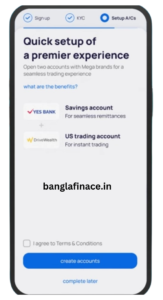
- Next page verify your g-mail and next entry your any g-mail ID, then tap to verify g-mail option.
- Next page select residence type and cross-check your address details, then tap to proceed option.
- Next, skip this page and review all details then tap to proceed button.
Congratulations you appreciate the premiere cash account has been created and it will be activated in I next 48 hours after completing the video KYC.
How to VKYC This demat account?
This demat account VKYS is mandatory and when you complete all steps, then you see vkyc option and tap this option. Next, you wait for a few seconds and your vkyc starts.
- you are physically present in India.
- VKYC time presents you with a room
- Your device’s working camera and microphone
- You have to physically copy your PAN card.
- You have a white paper and a pen.
- Must allow your real location.

VKYC Time
| Name of day | Time |
| 1. Mon-Sat | 9.00 AM – 9.00 PM |
| Sun | 9.00 AM – 6.00 PM |
How Login Appreciate Wealth?
Appreciate Wealth demat account when your account opening is successful then you get your client code and password. This password is used to log in to this demat account. Now I tell you how to log in to this demat account, let’s see…
FIRST OPEN THIS APP >>> NOW YOU SEE THE LOGIN PAGE >>> ON THIS PAGE FIRST ENTER YOUR CLIND ID AND TAP TO CREATE PASSWORD >>> NEXT ENTER YOUR PASSWORD AND CONFIRM PASSWORD >>> THEN BACK TO THE LOGIN PAGE >>> ON THIS PAGE ENTER YOUR CLIND CODE AND PASSWORD THEN TAP TO LOGIN OPTION >>> DONE.
How to Add Money Appreciate Wealth?
This demat account is completely verified when you add money to complete the first trade, This Demat account minimums add money amount ₹100. Let’s see how to add money to this app…
- First, open this app and log in first
- Next, tap to account option
- Next page add the fund option and next page enter your add money amount, then select the bank and again add funds option.
- Next, you redirect to the add money page and on this page proceed to pay.
Done, your add money process is complete now wait for a few seconds then your add money amount credit to the demat account.
How to Trade Appreciate Wealth?
When you add money to this app then you complete the first trade but how to trade this demat account? Now I tell you how to trade this demat account…
- First, add money to this app
- Next back to the home page
- Now select any stock and complete buy and sell.
- Done.
How does Money Withdraw Appreciate Wealth?
I hope you are completing a trade and earning the most money on this app, Now I tell you how to money withdraw from this demat account. This demat account minimums money withdraws ₹100.
- First, you open this demat account
- Next, tap to the account option
- On this page tap to withdraw option and next page enter your money withdrawal amount and select bank account.
- Then tap to withdraw option & done.
Now wait for the same time and your money withdrawal amount credited to your bank account.
How to Share Your Refer Link Appreciate Wealth?
Appreciate Wealth demat account’s main fatality refers to & the earning program, this app refers to earning the most money. You just share your refer link with any friends, and when they are account created and complete the trade then you get ₹1400. Now I tell you how to share the refer link, Let’s see…
- First, open your Grommo app
- Next, tap to demat account option.
- Now you see Appreciate Wealth in this app and now click on to share option.
I hope you understand how to share your referral link to this app and earn the most money. This refers to money directly withdrawn to the bank account. I know you have seen the Grommo app or installed this app now, Click here...
